DB TIME1=DB CPU2+ Foreground NO-Idle wait time
1:Amount of elapsed time (in microseconds) spent performing Database user-level calls. This does not include the elapsed time spent on instance background processes such as PMON.
2:Amount of CPU time (in microseconds) spent on database user-level calls. This does not include the CPU time spent on instance background processes such as PMON.
10g中引入了基于时间统计信息的调优模型,其核心或者说最值得我们关心的大概是DB TIME和AASC 2项指标。DB TIME是Oracle在数据库层对用户级别(不包括后台进程的CPU和非空闲等待时间)各类操作耗时的一个总计,它直接反映了数据库前台的”工时”。DB TIME是否包含了前台进程在CPU队列上的等待时间呢,换而言之我们的命题是”Does DB TIME equal to DB CPU+Foreground NO-Idle wait time + DB CPU ON QUEUE ?”
让我们来看看以下测试:
[maclean@rh2 ~]$ cat /proc/cpuinfo |grep processor|wc -l 2 /*这是一台双核的pc服务器*/ 打开session A: begin /* first one busy on cpu */ loop null; end loop; end; /*死循环调用NULL,会尝试独占一个逻辑CPU,没有其他等待事件*/ 打开SESSION B: begin /* second one busy on cpu */ loop null; end loop; end; 打开SESSION C: begin /* third one busy on cpu */ loop null; end loop; end; 打开SESSION D: SQL> exec dbms_workload_repository.create_snapshot; PL/SQL procedure successfully completed. /*手动收集AWR 快照*/ /*等待几分钟,以便收集信息*/ SQL> exec dbms_workload_repository.create_snapshot; PL/SQL procedure successfully completed. /*再次手动收集快照*/
我们来看看AWR报告中的Time Model Statistics:
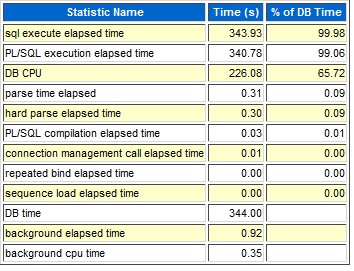
DB TIME为344s,而DB CPU为226s。以上匿名PL/SQL块仅引起CPU争用(不会产生其他前台等待事件),而这里DB TIME要远大于DB CPU,可见DB TIME=DB CPU+Foreground wait time+Cpu on queue; 我们也可以观察以下OEM界面上的AAS图形:
ASH报告也正确反映了这一事实,虽然它把cpu time和wait on cpu queue归并做了Cpu+wait for CPU:
![]()
可以看到CPU ON QUEUE有时被计为Wait time部分。当以上3个回话同时执行CPU敏感的匿名块过程时,其瞬时的Average Session Count为3,而该pc服务器上只有2个逻辑CPU,可以认为实例在该短期内存出现严重阻塞,表现到OS层也就是短期内持续队列较高。
[maclean@rh2 ~]$ vmstat 2 procs -----------memory---------- ---swap-- -----io---- --system-- -----cpu------ r b swpd free buff cache si so bi bo in cs us sy id wa st 3 0 0 752180 93912 2127440 0 0 194 168 536 302 6 1 90 3 0 3 0 0 752056 93912 2127508 0 0 0 0 1012 661 100 0 0 0 0 2 0 0 751436 93928 2127548 0 0 0 932 1131 750 99 1 0 0 0 2 0 0 751436 93928 2127596 0 0 0 16 1012 644 99 0 0 0 0 2 0 0 751444 93928 2127596 0 0 0 0 1011 695 100 0 0 0 0
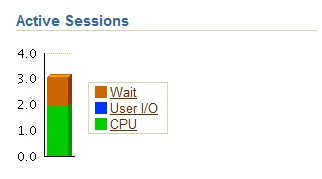

Leave a Reply